COMPUTER SYSTEMS NOTES
Notes on Computer Systems 1. Definition of a System 2. Definition of a Computer System…
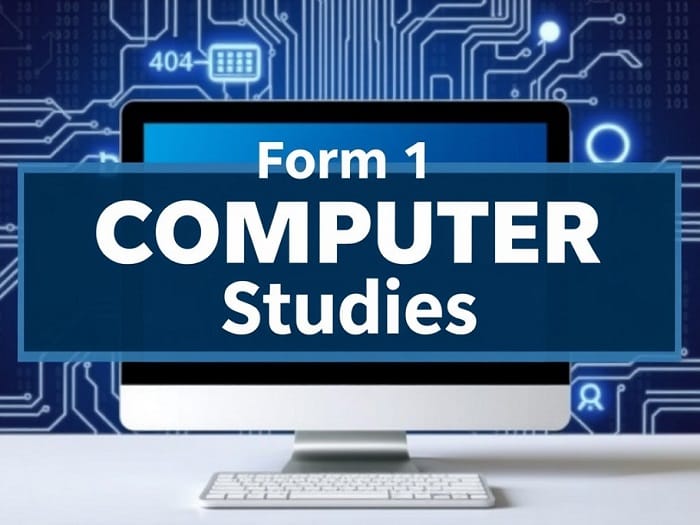
By the end of the course, the learner should be able to:
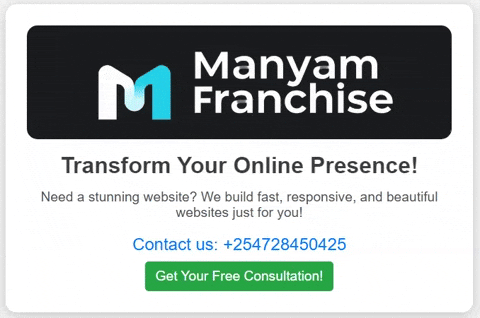
Posted on by Elimu Assistant Team
Notes on Computer Systems 1. Definition of a System 2. Definition of a Computer System…
Posted on by Elimu Assistant Team
Important Notice for Secondary Schools The Kenya National Examinations Council (KNEC) has released t…
Posted on by Elimu Assistant Team
Tutorial: Understanding Key Database Terminologies 1. Enforcing Referential Integrity Referenti…
Posted on by Elimu Assistant Team
Comprehensive Tutorial on Spreadsheet Errors: #### and #NUM! Introduction Spreadsheets are powerful …
Posted on by Elimu Assistant Team
Microsoft Word Terminology In this section, we will describe key terms commonly used in Microsoft…
Posted on by Elimu Assistant Team
Understanding the Difference Between CPU and GPU Introduction In the world of computing, both CPUs..…
Posted on by Elimu Assistant Team
Comprehensive Tutorial: Enhancing Computer Performance in Schools Introduction In the modern educati…
Posted on by Elimu Assistant Team
Tutorial on Computer Ergonomics and User-Friendly Design 1. Introduction to Computer Ergonomics Comp…
Posted on by Elimu Assistant Team
The Role of an Operating System in Managing Computer Resources Operating systems (OS) are the…
Posted on by Elimu Assistant Team
Understanding Wireless Networks, Communication Links, and Network Topologies In today’s digital age,…
Get in Touch!If you need any educational resources, feel free to reach out directly. I'm here to help!Name: Mr. Atika Email: nyamotima@yahoo.com Phone: 📞 0728 450 425Let’s empower your learning journey together!
Elimu Assistant
Access a wide range of academic resources, including KCSE past papers, mathematics, and chemistry materials to enhance your exam preparation. | WhatsApp! | Telegram! |
Elimuspace
Access a wealth of information, including job opportunities, news, and academic materials. Stay updated and connected with a community of followers. |Join Elimuspace Now!|